Introduction to Web Frameworks¶
We’ve been at this for a couple of weeks now. We’ve learned a great deal:
- Sockets, the TCP/IP Stack and Basic Networking Mechanics
- Web Protocols and the Importance of Clear Communication
- APIs and Consuming Data from The Web
- CGI and WSGI and Getting Information to Your Dynamic Applications
Everything we do from here out will be based on tools built using these foundational technologies.
Think of everything we do from here on out as sitting on top of WSGI
This may not actually be true, but we will always be working at that level of abstraction.
Frameworks¶
From Wikipedia:
A web application framework (WAF) is a software framework that is designed to support the development of dynamic websites, web applications and web services. The framework aims to alleviate the overhead associated with common activities performed in Web development. For example, many frameworks provide libraries for database access, templating frameworks and session management, and they often promote code reuse
Great, but what does that really mean?
Well, it means that a framework is something you use to build an application.
A framework allows you to build different kinds of applications.
A framework abstracts what needs to be abstracted, and allows control of the rest.
Think back over the last weeks. In particular, think about last week and your first large-scale project.
What were your pain points? Which bits do you wish you didn’t have to think about?
Appropriate Abstractions¶
This last question is important when it comes to choosing a framework
- abstraction ∝ 1/freedom
- The more they choose, the less you can
- Every framework makes choices in what to abstract
- Every framework makes different choices
One important lesson to keep in mind: Don’t Fight the Framework
There are scores of Python web frameworks (this is a partial list).
| Django | Grok | Pylons | TurboGears | web2py |
| Zope | CubicWeb | Enamel | Gizmo(QP) | Glashammer |
| Karrigell | Nagare | notmm | Porcupine | QP |
| SkunkWeb | Spyce | Tipfy | Tornado | WebCore |
| web.py | Webware | Werkzeug | WHIFF | XPRESS |
| AppWsgi | Bobo | Bo7le | CherryPy | circuits.web |
| Paste | PyWebLib | WebStack | Albatross | Aquarium |
| Divmod | Nevow | Flask | JOTWeb2 | Python Servlet |
| Engine | Pyramid | Quixote | Spiked | weblayer |
Each of them has made choices about the appropriate level of abstraction. Each has made slightly different choices. Picking the right one is an important choice.
Choosing a Framework¶
Many folks will tell you “<XYZ> is the best framework”.
In most cases, what they really mean is “I know how to use <XYZ>”
In some cases, what they really mean is “<XYZ> fits my brain the best”
What they usually forget is that everyone’s brain (and everyone’s use-case) is different.
Cris’ First Law of Frameworks: Pick the Right Tool for the Job
First Corollary:
The right tool is the tool that allows you to finish the job quickly and correctly.
But how do you know which that one is?
Cris’ Second Law of Frameworks: You can’t know unless you try
So that’s what we’re going to do. Over the next three weeks we’ll be trying out three of the top players in the Python web framework world.
We’ll begin with the current king of the micro-framework class, Flask.
Flask¶
Last night you walked through a quick introduction to the Flask web framework. You wrote a file that looked like this (at least at some point):
from flask import Flask
app = Flask(__name__)
@app.route('/')
def hello_world():
return 'Hello World!'
if __name__ == '__main__':
app.run()
When you ran this file with your virtualenv Python executable, you should have seen something like this in your browser:
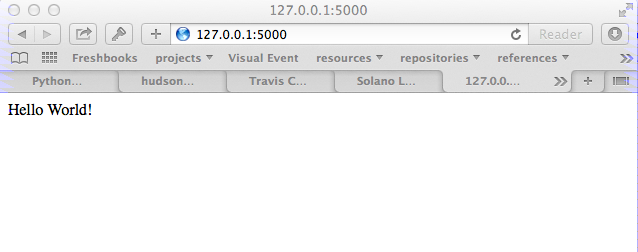
What’s Happening Here?¶
Flask the framework provides a Python class called Flask. This class functions as a single application in the WSGI sense.
We know a WSGI application must be a callable that takes the arguments environ and start_response.
It has to call the start_response method, providing status and headers.
And it has to return an iterable that represents the HTTP response body.
In Python, an object is a callable if it has a __call__ method.
Take a moment to start up your flask_intro virtualenv and fire up a Python interpreter:
heffalump:~ cewing$ workon flask_intro
[flask_intro]
heffalump:flask_intro cewing$ python
Python 2.7.5 (default, Aug 25 2013, 00:04:04)
[GCC 4.2.1 Compatible Apple LLVM 5.0 (clang-500.0.68)] on darwin
Type "help", "copyright", "credits" or "license" for more information.
>>>
Once there, import the flask package. Our app is an instance of the Flask class from this package. Let’s go look that up and see what it does:
>>> import flask
>>> flask.__file__
'/Users/cewing/virtualenvs/flask_intro/lib/python2.7/site-packages/flask/__init__.pyc'
>>>
Open that flask directory in your editor and open __init__.py:
1 2 3 4 5 6 7 8 9 10 11 12 13 14 15 16 17 18 19 20 21 22 | # -*- coding: utf-8 -*-
"""
flask
~~~~~
A microframework based on Werkzeug. It's extensively documented
and follows best practice patterns.
:copyright: (c) 2011 by Armin Ronacher.
:license: BSD, see LICENSE for more details.
"""
__version__ = '0.10.1'
# utilities we import from Werkzeug and Jinja2 that are unused
# in the module but are exported as public interface.
from werkzeug.exceptions import abort
from werkzeug.utils import redirect
from jinja2 import Markup, escape
from .app import Flask, Request, Response
from .config import Config
|
On line 21 you should see that Flask is imported into the global flask namespace from .app. Open the app.py file to dig a bit further.
Here’s the __call__ method of the Flask class (lines 1834-36 in my version):
def __call__(self, environ, start_response):
"""Shortcut for :attr:`wsgi_app`."""
return self.wsgi_app(environ, start_response)
As you can see, it calls another method, called wsgi_app. Let’s follow this down...
def wsgi_app(self, environ, start_response):
"""The actual WSGI application.
...
"""
ctx = self.request_context(environ)
ctx.push()
error = None
try:
try:
response = self.full_dispatch_request()
except Exception as e:
error = e
response = self.make_response(self.handle_exception(e))
return response(environ, start_response)
#...
response is another WSGI app. Flask is actually WSGI middleware!
Following this all the way down leads to a Response class from a package called werkzeug. Here’s the __call__ method provided by that class:
def __call__(self, environ, start_response):
"""Process this response as WSGI application.
:param environ: the WSGI environment.
:param start_response: the response callable provided by the WSGI
server.
:return: an application iterator
"""
app_iter, status, headers = self.get_wsgi_response(environ)
start_response(status, headers)
return app_iter
Given the amount of time you’ve spent over the last week working on WSGI apps, this should look pretty familiar to you.
All Python web frameworks that operate under the WSGI spec will do this same sort of thing.
They have to do it.
And these layers of abstraction allow you, the developer to focus only on the thing that really matters to you.
Getting input from a request, and returning a response.
In the case of Flask both the Request and the Response are actually instances of Python classes defined in the werkzeug package. These classes smooth over some of the complications of interacting with the raw WSGI environ.
So Without Further Ado¶
In addition to walking through a Flask intro last night you should also have completed a walkthrough of interacting with a PostgreSQL database using the psycopg2 DBAPI wrapper.
Today we are going to put those two items together and create the base for a tumblr-like microblog application.
We’ll spend the next bit whiteboarding what is needed for that, and figuring out what we’ll need to know to get it going.